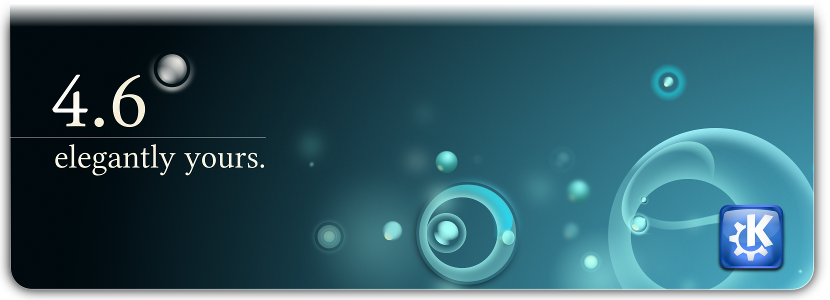My wife and I tend to communicate through gtalk and recently the video chat. However, a couple of nights ago her laptop stopped allowing her to invite people to video call.
After realising it was something to do with the flash plugin I installed the latest version and applied all of the updates to no avail.
After a little Googling I found the answer to be the following and I thought I would post it here in case it's useful to anyone else.
Basically, go to your GMail account settings and find the Labs tab. Scroll right down to the bottom and there should be a Lab for Video Chat Enhancements. Click "Enable" for that lab and then save your settings. It worked a treat and she is now back up and running.
This issue seemed to effect both Chrome and Firefox although other people I have read about only seem to be effected if you use Chrome. Either way that solve her problem.
Search...
21 December 2011
4 October 2011
Arch Linux - LibreOffice Displaying Non English
When LibreOffice was first released I instantly installed it (via pacman) on Arch Linux. Having read lots about the grand work the project was doing to finally bring the project upto date since forking Open Office I was interested to see what they had achieved. I was quite impressed.
I don't do a lot of document based work on my Arch laptop (and there have been a number of updates since I last used it) but I went to type up a letter for the wife tonight and fired up LibreOffice and found the UI was rendering in what appeared to be Russian (which I do not read or write).
After a bit of digging about it appeared I made a fatal error in installing the libreoffice-uk language pack. Turns out that is the Ukrainian language pack ... oops!
It turns out that I am not alone in making this assumption and if you happen to hit this issue and you actually need English and not Ukrainian then install the libreoffice-en-GB language pack and all will be well (and readable) again.
I don't do a lot of document based work on my Arch laptop (and there have been a number of updates since I last used it) but I went to type up a letter for the wife tonight and fired up LibreOffice and found the UI was rendering in what appeared to be Russian (which I do not read or write).
After a bit of digging about it appeared I made a fatal error in installing the libreoffice-uk language pack. Turns out that is the Ukrainian language pack ... oops!
It turns out that I am not alone in making this assumption and if you happen to hit this issue and you actually need English and not Ukrainian then install the libreoffice-en-GB language pack and all will be well (and readable) again.
9 August 2011
Visual Studion 2010 Debugging Time Out.
One thing that has started to bother me since going to a VS 2010/IIS7 setup is that by default the time-out on the debugger is incredible short. You start looking into a problem and be on the point of realisation when a Message Box pops up saying that the thread is aborting.
Helpful, that is not.
After a little digging about I found that it has something to do with the application pool settings in IIS. To increase the time the thread is available open IIS Manager, open the application pool your site is running on and click "Advanced Settings". In the property dialog that comes up there is an item labelled "Ping Maximum Response Time (seconds)". Set this value to your desired value and click OK.
I have mine now set to 6000 which should be enough for now.
Helpful, that is not.
After a little digging about I found that it has something to do with the application pool settings in IIS. To increase the time the thread is available open IIS Manager, open the application pool your site is running on and click "Advanced Settings". In the property dialog that comes up there is an item labelled "Ping Maximum Response Time (seconds)". Set this value to your desired value and click OK.
I have mine now set to 6000 which should be enough for now.
8 August 2011
Arch KDE SC 4.7 Missing KDM Background
If after upgrading KDE to 4.7 on Arch you notice that your KDM theme is missing you need to run the following:
pacman -S kde-wallpapers
It turns out the KDM default theme use's an image from the KDE Wallpapers package which has been split out on it's own from 4.7.
pacman -S kde-wallpapers
It turns out the KDM default theme use's an image from the KDE Wallpapers package which has been split out on it's own from 4.7.
3 August 2011
Arch Linux Zope Interface Update Issue
The issue is old now, I have ignored it for about a month of pacman -Syu but in updating to KDE 4.7 tonight I hit it again.
If you pacman -Syu and get
error: failed to commit transaction (conflicting files)
python2-zope-interface: /usr/lib/python2.7/site-packages/zope.interface-3.6.3-py2.7.egg-info/ exists in filesystem
The you need to go to this page and follow the two simple commands.
It would appear to be a simple bug in pacmans conflict resolution handling. It had to happen sometime I guess!!
If you pacman -Syu and get
error: failed to commit transaction (conflicting files)
python2-zope-interface: /usr/lib/python2.7/site-packages/zope.interface-3.6.3-py2.7.egg-info/ exists in filesystem
The you need to go to this page and follow the two simple commands.
It would appear to be a simple bug in pacmans conflict resolution handling. It had to happen sometime I guess!!
Disable Visual Studio 2010 w3wp Warning
So I have finally got to switch to my new laptop (windows 7, i5 lots of RAM!) and reinstalled all my tools.
This first thing that started to really annoy me was that every time I attempted to attach to the w3wp.exe process to debug Visual Studio showed a message telling me it might be a bit dangerous to do so. Clicking OK allows you to attach and debug as usual. I had to find a way to disable that message.
Apparently you can and I have! Thanks to a great little post over at thethoughtfulcoder.com it appears this can be turned off in the registry.
This is great and saved me some keystrokes however, it is the kind of thing you should be able to disable in Visual Studio itself rather than have to dig about in the registry for.
This first thing that started to really annoy me was that every time I attempted to attach to the w3wp.exe process to debug Visual Studio showed a message telling me it might be a bit dangerous to do so. Clicking OK allows you to attach and debug as usual. I had to find a way to disable that message.
Apparently you can and I have! Thanks to a great little post over at thethoughtfulcoder.com it appears this can be turned off in the registry.
This is great and saved me some keystrokes however, it is the kind of thing you should be able to disable in Visual Studio itself rather than have to dig about in the registry for.
9 June 2011
C# Closing A Form In The Constructor
I had an odd need to close an application if a user failed to set some basic user data in a C# application tonight. The flow was that a very simple dialog was displayed during the main windows constructor call and if they dismissed the dialog the application was to end.
After some head scratching I found the only way to do this was with ...
this.BeginInvoke(new MethodInvoker(this.Close));
After some head scratching I found the only way to do this was with ...
this.BeginInvoke(new MethodInvoker(this.Close));
5 June 2011
Install Dropbox in KDE
I set up a new Linux distro today and the first thing I like to do is install Dropbox.
As a KDE user this is slightly more involved than for those that like to play with Garden Ornaments!
I did post previously a simple guide that showed how to do this but the article has gone! So below is how I set up Dropbox.
First download the Dropbox package. The following two links (32 and 64 bit) should point to the latest builds :
Save the file somewhere in your /home directory and the use an extraction tool to extract the contents into your /home/USERNAME directory. (This should be your /home directory as in /home/andy). This will create a folder called .dropbox-dist (note the . character, this is a hidden folder).
Go to the KDE System Settings application and navigate to the "Startup and Shutdown" node and then the "Autostart" node. Click Add Script and use the file dialog to select the dropboxd file within the .dropbox-dist folder (and yes that is the dropboxd and not dropbox, this is a daemon that will be started on each logon).
Once the dropboxd file name is selected click OK. That is the daemon set up and ready to use.
Now to save logging out and back in again, open your file manager and navigate to the /.dropbox-dist/ directory (once again you will have to enable viewing hidden files and directories to see it), and double click the dropboxd file. This will start the daemon running and will display the Dropbox setup wizard. Within the wizard you can choose to create a new account or connect to your existing account.
As a KDE user this is slightly more involved than for those that like to play with Garden Ornaments!
I did post previously a simple guide that showed how to do this but the article has gone! So below is how I set up Dropbox.
First download the Dropbox package. The following two links (32 and 64 bit) should point to the latest builds :
Save the file somewhere in your /home directory and the use an extraction tool to extract the contents into your /home/USERNAME directory. (This should be your /home directory as in /home/andy). This will create a folder called .dropbox-dist (note the . character, this is a hidden folder).
Go to the KDE System Settings application and navigate to the "Startup and Shutdown" node and then the "Autostart" node. Click Add Script and use the file dialog to select the dropboxd file within the .dropbox-dist folder (and yes that is the dropboxd and not dropbox, this is a daemon that will be started on each logon).
Once the dropboxd file name is selected click OK. That is the daemon set up and ready to use.
Now to save logging out and back in again, open your file manager and navigate to the /.dropbox-dist/ directory (once again you will have to enable viewing hidden files and directories to see it), and double click the dropboxd file. This will start the daemon running and will display the Dropbox setup wizard. Within the wizard you can choose to create a new account or connect to your existing account.
openSuse 11.4
Today I have been sorting my work laptops Linux partition.
Up until recently I have been using Kubuntu on Kermit my work laptop. This was down to it being the CD I had to hand when setting the laptop up for some Linux based development work. Kubuntu was OK but it never seemed as fluid as Arch which is the distro I use by choice. When it came to running the upgrade between 10.10 and 4.11, it just failed and bricked the partition. If ever I loved Arch's rolling release model more it was then! So today, wanting a distro that I could just install and use, I opted to try openSuse 11.4. I haven't used Suse since about version 9.3, so it has been a while. So far I am very impressed. It boots fast and looks great. I have set up my standard apps and over the next few days I will get my development environment set up so fingers crossed I can use this for a while without issues.
The KDE implementation seems to be much more polished than Kubuntu. In fact I would say this is the best, most well integrated and polished 4.6 implementation I have seen so far.
The only gotcha I have faced was that the installer defaulted the host name to some standard string. It's easy to fix, open the /etc/HOSTNAME file in your favorite editor as root and change the single entry to the desired host name. Save the file and all is well in the world. Simple fix but it would be nicer if the installer did a better job with regard to this.
Up until recently I have been using Kubuntu on Kermit my work laptop. This was down to it being the CD I had to hand when setting the laptop up for some Linux based development work. Kubuntu was OK but it never seemed as fluid as Arch which is the distro I use by choice. When it came to running the upgrade between 10.10 and 4.11, it just failed and bricked the partition. If ever I loved Arch's rolling release model more it was then! So today, wanting a distro that I could just install and use, I opted to try openSuse 11.4. I haven't used Suse since about version 9.3, so it has been a while. So far I am very impressed. It boots fast and looks great. I have set up my standard apps and over the next few days I will get my development environment set up so fingers crossed I can use this for a while without issues.
The KDE implementation seems to be much more polished than Kubuntu. In fact I would say this is the best, most well integrated and polished 4.6 implementation I have seen so far.
The only gotcha I have faced was that the installer defaulted the host name to some standard string. It's easy to fix, open the /etc/HOSTNAME file in your favorite editor as root and change the single entry to the desired host name. Save the file and all is well in the world. Simple fix but it would be nicer if the installer did a better job with regard to this.
18 May 2011
Console - Shell Manager
When working on Windows I need Bash. Command prompt is not a patch and I have automated a number of actions using some simple and some not so simple scripts.
Today I found console a nice little shell manager along the lines of Konsole (see what they did there?).
From the Console website ...
Console is a Windows console window enhancement. Console features include: multiple tabs, text editor-like text selection, different background types, alpha and color-key transparency, configurable font, different window styles
This appears to be a great little application and makes it easy to configure Cygwin. You can even defined different shells by the look of it and open tabs based on the shell type. So if you needed to you can have cmd and bash live side by side.
Today I found console a nice little shell manager along the lines of Konsole (see what they did there?).
From the Console website ...
Console is a Windows console window enhancement. Console features include: multiple tabs, text editor-like text selection, different background types, alpha and color-key transparency, configurable font, different window styles
This appears to be a great little application and makes it easy to configure Cygwin. You can even defined different shells by the look of it and open tabs based on the shell type. So if you needed to you can have cmd and bash live side by side.
9 May 2011
File Expert - Android File Manager
Android rocks. I could write post after post about how much I think it makes a mobile phone fun and useful. However, millions of others have done that already and there is more to life ...
Tonight though I had a need to upload a BIG video file to my phone and no cable. I have had File Expert installed for a while. This seemed like a great little file manager app and I have used it as such.
Tonight however, I found that not only can you use it to FTP files to your phone but that it has a basic web server which you can enable which allows you to access your phones file system from a browser. Problem solved.
To do this just click the "share" menu item and choose WEB SHARING. It will give you the ip address to connect to (including port) and a user name and password.
It also has a smb client (Samba) client which I have yet to try fully.
All this from a free app!
Tonight though I had a need to upload a BIG video file to my phone and no cable. I have had File Expert installed for a while. This seemed like a great little file manager app and I have used it as such.
Tonight however, I found that not only can you use it to FTP files to your phone but that it has a basic web server which you can enable which allows you to access your phones file system from a browser. Problem solved.
To do this just click the "share" menu item and choose WEB SHARING. It will give you the ip address to connect to (including port) and a user name and password.
It also has a smb client (Samba) client which I have yet to try fully.
All this from a free app!
22 April 2011
Arch wicd upgrade
Just ran a system update on my Arch install and it failed to commit due to some changes in the wicd package structure.
This post on the forums has a couple of solutions but I ended up forcing an upgrade (-f) on the wicd package and the updated as usual and all was well with my world once again.
This post on the forums has a couple of solutions but I ended up forcing an upgrade (-f) on the wicd package and the updated as usual and all was well with my world once again.
20 March 2011
Arch LibreOffice Spell Checking
I have switched from OpenOffice to LibreOffice. I was interested to see what all the fuss was about and from what I have read I see that the most interesting developments will happen on LibreOffice and OpenOffice will be left as an Oracle application.
So far I have been very impressed. It is fast and everything seems good. I run Arch linux and installed the standard packages. The only issue I found was with spell checking. The standard spell checking packages would not work for me so I have installed hunspell (pacman -S hunspell-foo where foo is your language).
I can only recommend switching.
So far I have been very impressed. It is fast and everything seems good. I run Arch linux and installed the standard packages. The only issue I found was with spell checking. The standard spell checking packages would not work for me so I have installed hunspell (pacman -S hunspell-foo where foo is your language).
I can only recommend switching.
6 March 2011
KDE 4.6.1 Is Out
KDE has announced the release of KDE SC 4.6.1, the first set of fixes and updates for the 4.6 release. Here are the full details.
27 January 2011
KDE 4.6 Is Out!
23 January 2011
Arch Reinstall Gotchas 101
I have used Arch Linux for some time now (3+ years from memory) coming to it from a Debian/Slackware background. I love it it allows me to run a bang up to date KDE desktop on a rolling release basis. For those that would like a more honest review then Kevin Bush did a great review over at Linux Journal very recently.
In the time I have run it I have only installed it twice before and now I am only installing again because I got a shiny new 500gb laptop drive for Gonzo (my Thinkpad!) at Christmas.
One of Arch's many benefits is the documentation and forums. When you install Arch you only install a base system and can then go and build your system your way. No desktop, not many services and only a terminal to log in with.
People have been known to moan abut this approach but I like it. In one evening I had a full KDE desktop (I use the standard Arch Packages for day to day use) up and running. However, I did hit a couple of gotchas which I thought I would document here in case they help anyone else :
Now I am back up and running I can look forward to a few nights setting all my preferences, data and look and feel up. Then I can forget about installing and get on with using.
In the time I have run it I have only installed it twice before and now I am only installing again because I got a shiny new 500gb laptop drive for Gonzo (my Thinkpad!) at Christmas.
One of Arch's many benefits is the documentation and forums. When you install Arch you only install a base system and can then go and build your system your way. No desktop, not many services and only a terminal to log in with.
People have been known to moan abut this approach but I like it. In one evening I had a full KDE desktop (I use the standard Arch Packages for day to day use) up and running. However, I did hit a couple of gotchas which I thought I would document here in case they help anyone else :
NetworkManager has not improved since my last attempt to get networking working with it. I recommend Wicd all the way.
- KDE would not shut down. I spent some time investigating this but ended up on this thread on the forums which helped me to pin it down to the Phonon backend that was being used (Xine). I updated to use the gstreamer backend and all was well.
Getting Dropbox working without installing lots of gnome libraries. For this I found this article which did the job perfectly in about 6 steps. Once done, reboot and on next start up the Dropbox installer will guide you through the rest.
Now I am back up and running I can look forward to a few nights setting all my preferences, data and look and feel up. Then I can forget about installing and get on with using.
Subscribe to:
Posts (Atom)